| Calendar |
| « February 2026 » |
| Su |
Mo |
Tu |
We |
Th |
Fr |
Sa |
| 1 | 2 | 3 | 4 | 5 | 6 | 7 | | 8 | 9 | 10 | 11 | 12 | 13 | 14 | | 15 | 16 | 17 | 18 | 19 | 20 | 21 | | 22 | 23 | 24 | 25 | 26 | 27 | 28 | |
| Friends Site |
Код нашей кнопки:
Code of our button:
|
| NEWS PARTNERS |

|
|
Archive
Home » Tutorials
Digital-Tutors : Pipeline Integration with Maya 2011 and ZBrush 4
Lesson Outline (12 lessons)
In this course we will cover many of the methods for working between ZBrush 4 and Maya.
ZBrush and Maya are both very powerful 3D applications that each offers its own strengths. By combining these two programs into our workflow, we can take advantage of those strengths to get our work done quicker and more efficiently. In this course, we'’ll cover many of the tools and techniques we can use to merge Zbrush and Maya into our workflows. We'll explore methods for manually transferring geometry back and forth between the two applications. We'll also look at creating color maps, Normal maps, and Displacement maps, and transferring those to Maya. We'll look at the GoZ pipeline and how it will make working with Zbrush and Maya a really seamless process. We'll also look at some practical reasons for choosing to use Maya and Zbrush in tandem. In the end, you'll have a good understanding of how you can work efficiently between Maya and Zbrush, leveraging the strengths of both to create your best work.
|
Video2Brain - CINEMA 4D 12 Das umfassende Training
Genre: Training | Language: German | ISO | 5.02 GB
You do not want as compositing artist not in the video section on real 3D or add more as Photoshop graphic to your repertoire of professional 3D graphics? Or you need a solid basic training and a good overview of the functions of major release 12? Anne Powers takes you as an individual private training including the basics, and deepens the learning of practical examples and challenging workshops on modeling, animation and still-image calculation. With all the new features of version 12, deformation properties, the dynamic features and a 30-day full version of CINEMA 4D 12
|
 Oceanic Water CD1 & CD2 Cinema 4D and After Effects Tutorial | .flv | 837Mb
...
Read more » Oceanic Water CD1 & CD2 Cinema 4D and After Effects Tutorial | .flv | 837Mb
...
Read more »
|
 In this course we'll use ZBrush to build and detail a high resolution biker character.
ZBrush is a great tool for putting together characters. You can
create base geometry, sculpt and paint your meshes, build accessories
and clothing, and work seamlessly between other applications. In this
course, we'll go through the process of building up a high resolution
character from start to finish using ZBrush as our main application.
We'll explore the use of zSpheres in building out our base mesh. We'll
use GoZ to quickly take geometry between ZBrush and Maya, although the
methods used will apply to other applications as well. We'll also use a
bit of Photoshop to edit and create some texture maps we can use in
ZBrush to add sculpt and color detail. If you're new to ZBrush, I
encourage you to first check out the introductory courses, as well as
the courses on some of the new features in ZBrush 4 like Shadowbox and
Spotlight. We're going to cover a lot of ground and, in the end, you'll
have a finished character, along with the tools you need to create your
own high resolution character models.
...
Read more »
|
 Maxafter – 26 lessons Collection | 2.51 GB • 26 lessons from the eponymous site for the AE and 3ds Max • All project files are attached • unfortunately sound a little trouble in terms of emphasis Honourable Shoaib Khan and low audio bitrate • Despite the fact that Shoaib somewhere plagiarism (which he admits), often come across very useful things
...
Read more »
|

iDRAWGiRLS – Speed Painting Technique I – How to Paint Quick Concept Art in Under a Few HoursIn this TUTORIAL, you will discover how to paint quick color concept design within a few hours or less. Speedpainting is the most effective form of communication or expression amongst most concept artists nowadays. "Speed painting” is an method of painting or illustration, primarily a digital art form, in which one paints on a time budget, using already developed methods to create a piece. The pieces usually have an "unpolished” appearance, which stresses the importance of every stroke made on the canvas, digital or otherwise. This tutorial will mainly focus what’s the most important elements in painting with speed. It is about using value, color, texture, and composition to create a compelling and narrative piece within a relatively narrow timeframe.
...
Read more »
|

3ds Max & After Effects Video Trainingproject | texture | .aep | .mov | .max | .swf | .flv | 2.91Gb Collection Tutorial MaxAfter and Project Files 1-42 lessons
...
Read more »
|

Digital-Tutors : Camera Projection in Maya and Nuke 6.1 In this series of lessons we'll learn how to turn a 2d image into a 3d
scene using camera projection in Maya and Nuke. By using a reference
photo inside Maya and using Nuke's powerful compositing tools and 3d
environment, we'll be able to create realistic scenes quickly and
easily.
...
Read more »
|
 Gn0m0n.Master.Classes.2009.Digital.Female.Character.Design.And.Creation-HELL 1.3GB | Release Date:April 28, 2010
...
Read more »
|
 Digital Tutors - Modeling Realistic Hands in Maya and Mudbox 2011 Digital Tutors - Modeling Realistic Hands in Maya and Mudbox 2011English | VP6F 782x646 | MP3 96 kbps | 1.10 GB In this course we will explore methods for building realistic hands using Maya and Mudbox.
Hands are one of the most expressive parts of many of the
characters we create. Because of this, a lot of time should often be
spent focusing on the hands. There are, of course, a nearly infinite
number of styles in which to build a hand. In this course, we will
concentrate on a hand that can go with a more realistic character. We'll
start by talking a little about the proportions and anatomy of hands.
Then we'll go over tools and methods for creating base geometry with
topology that will help in sculpting and animating. Then we'll take the
mesh into Mudbox and begin sculpting high-resolution details such as
skin wrinkles, knuckles, and skin textures. Finally, we'll take our
geometry and maps out of Mudbox and back into Maya. Once you've
completed this course, you'll have a much better idea of how to go about
building hands for your characters and how to create the detail you
need in a useable state.
...
Read more »
|
|
|
| Statistics |
Total online: 1 Guests: 1 Users: 0
|
|





